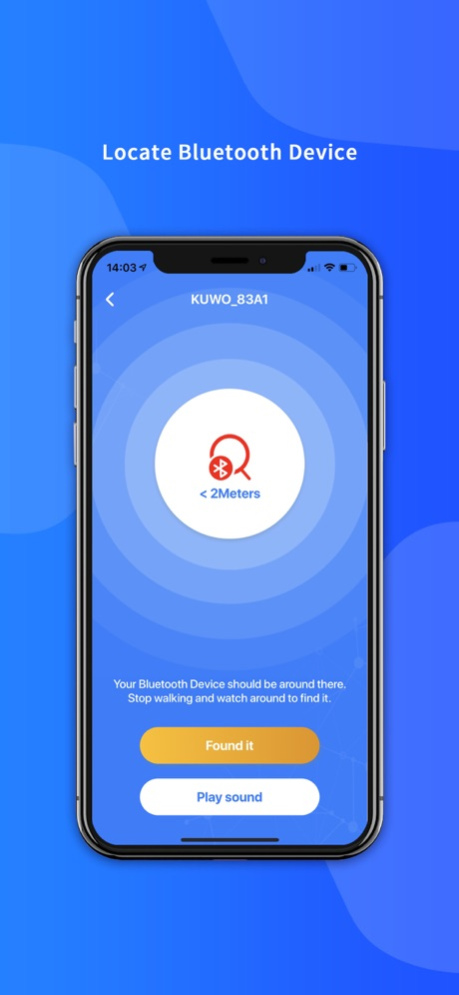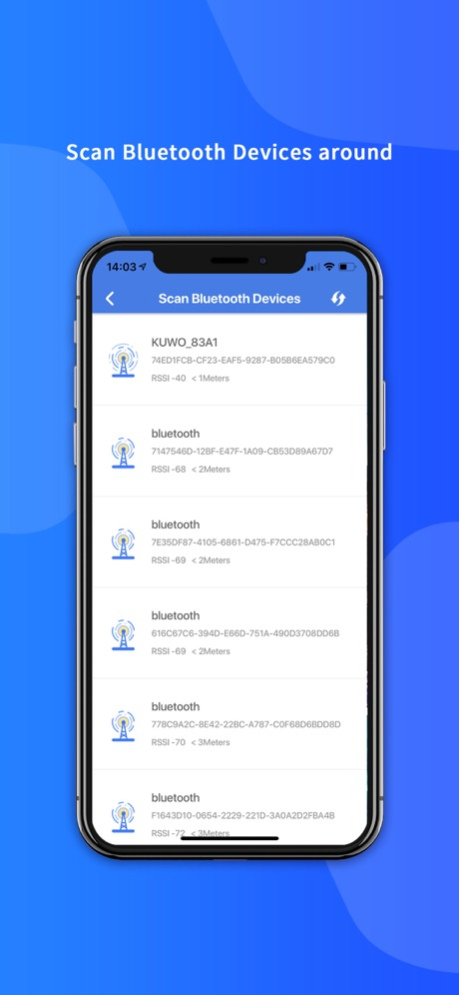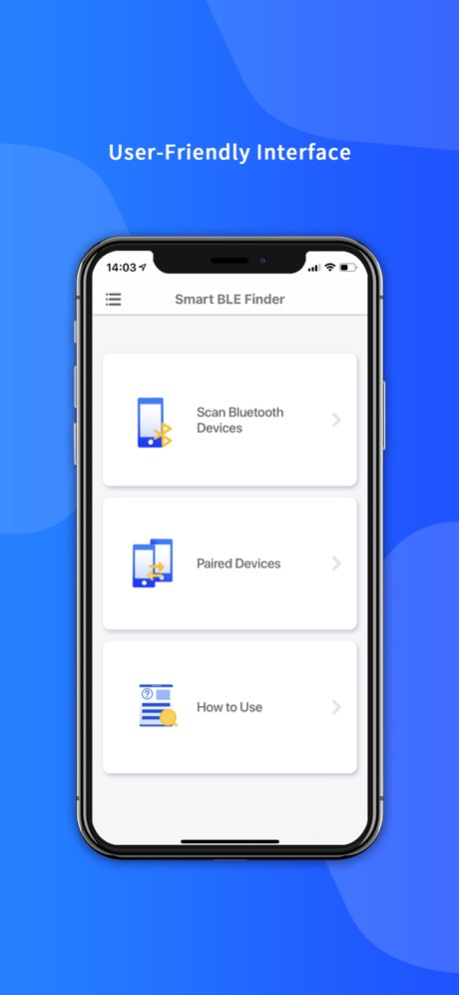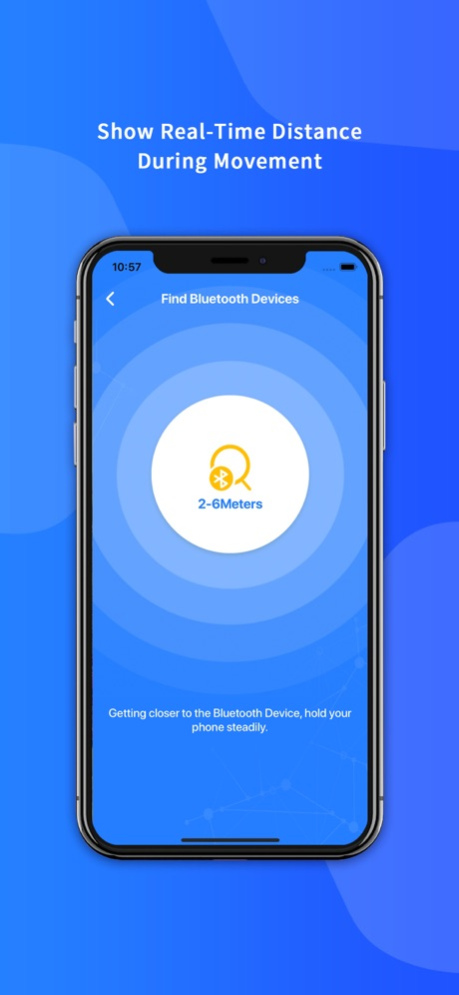Smart BLE Finder
Continue to app
Paid Version
Publisher Description
Get Smart BLE Finder for free from July 4th to July 19th. Find lost Bluetooth headphones, Apple Pencil, Beats, fitness bands&trackers,watches with high successful rate.
Lost Bluetooth earbuds? Smart BLE Finder is designed with the vision to scan and find your lost BLE devices like Bluetooth headsets, fitness bands, watches and other Bluetooth Low Energy (known as Bluetooth 4.0 or Bluetooth Smart) devices.
Features of Smart BLE Finder:
1.It scan Bluetooth devices around you and display device name,device unique UUID to help you distinguish what you are looking for.
2. The interface shows real-time RSSI value to indicate the Bluetooth signal of lost devices. The lower number of the RSSI value, the closer distance of the lost BlueTooth devices.
3. RSSI value has been converted into distance details to better locate lost Bluetooth devices.
4. Meanwhile different color interface(blue, yellow and red) stands for different and clear Bluetooth signals. Blue for cold and lost device will be far away from your current location. Yellow means you are getting closer to the device. Red for hot and the device is around you within 2 meters.
5. With the help of playing sound, you can quickly find your device once it is paired and connected with your iPhone, iPad and iPod.
6. All paired devices within Smart BLE Finder app will be recorded with pairing time for your reference. If you lost Bluetooth devices again, this will help you to recall the possible location.
7. The whole process does not require any internet connection. You can use it anywhere without limitations.
8. Simple and user-friendly interface requires no technical knowledge to use it.
Instructions:
1. Smart BLE Finder finds Bluetooth devices according to the Bluetooth signal. In order to find the device, the lost Bluetooth device should be powered on and actively advertising.
2. When the scanning process starts, walking slowly will help to locate the device more accurately.
About Smart BLE Finder
Smart BLE Finder is a paid app for iOS published in the System Maintenance list of apps, part of System Utilities.
The company that develops Smart BLE Finder is Shenzhen imyfone Technology Co.Ltd.. The latest version released by its developer is 1.0.
To install Smart BLE Finder on your iOS device, just click the green Continue To App button above to start the installation process. The app is listed on our website since 2024-04-27 and was downloaded 1 times. We have already checked if the download link is safe, however for your own protection we recommend that you scan the downloaded app with your antivirus. Your antivirus may detect the Smart BLE Finder as malware if the download link is broken.
How to install Smart BLE Finder on your iOS device:
- Click on the Continue To App button on our website. This will redirect you to the App Store.
- Once the Smart BLE Finder is shown in the iTunes listing of your iOS device, you can start its download and installation. Tap on the GET button to the right of the app to start downloading it.
- If you are not logged-in the iOS appstore app, you'll be prompted for your your Apple ID and/or password.
- After Smart BLE Finder is downloaded, you'll see an INSTALL button to the right. Tap on it to start the actual installation of the iOS app.
- Once installation is finished you can tap on the OPEN button to start it. Its icon will also be added to your device home screen.